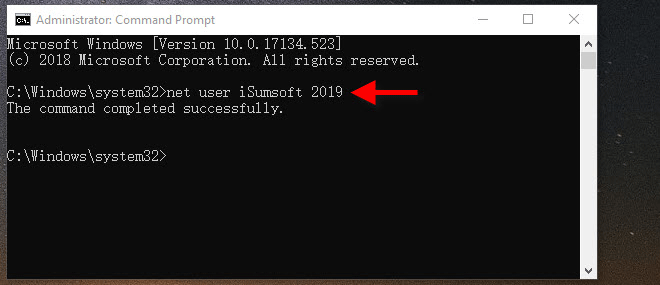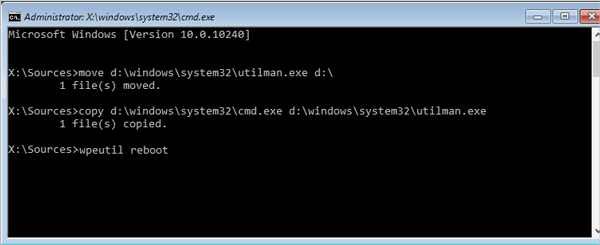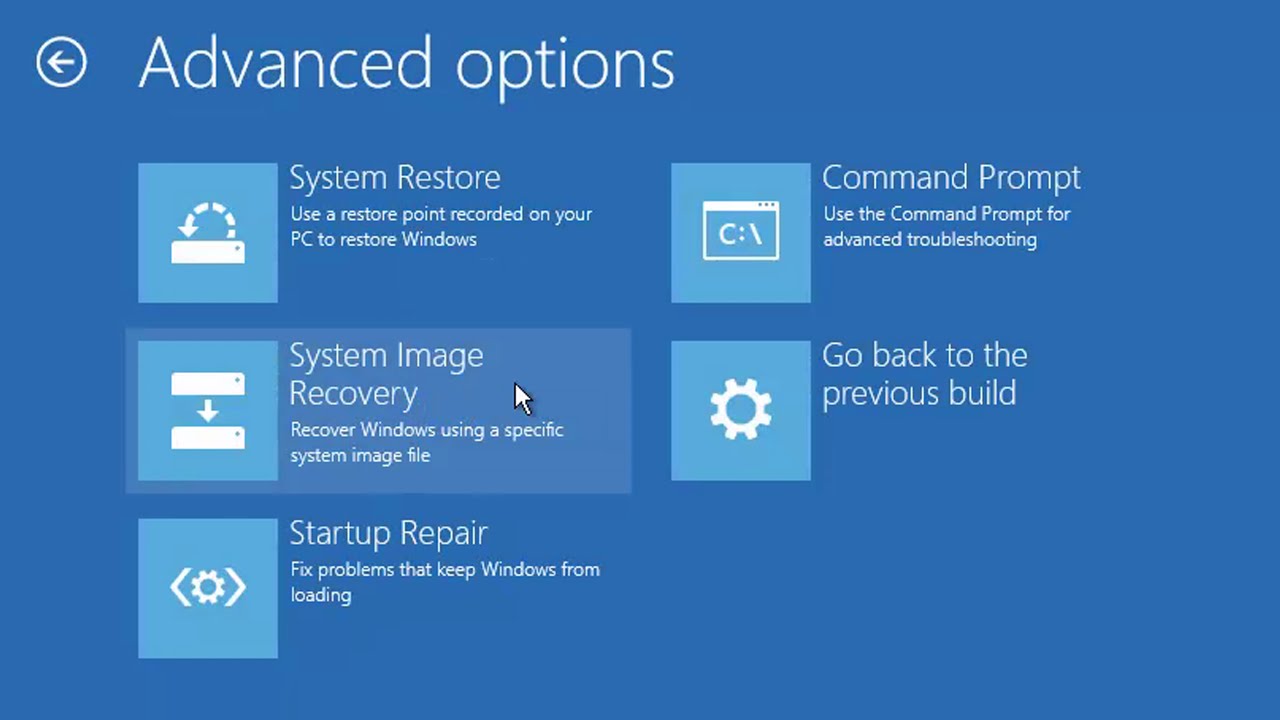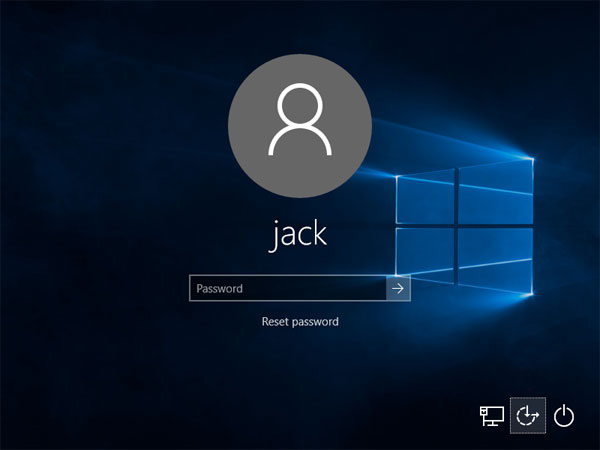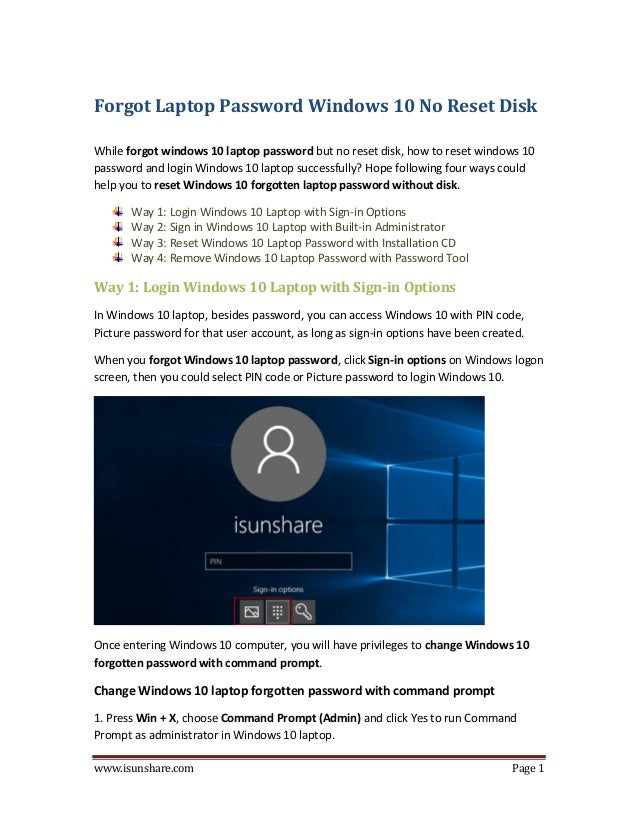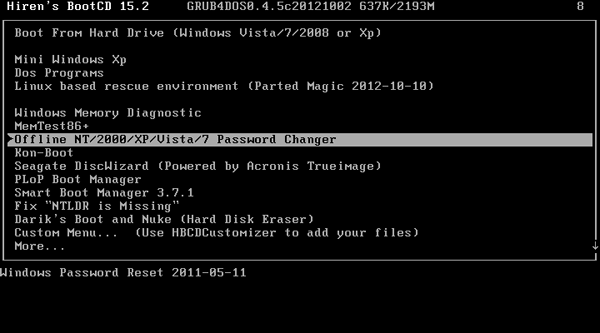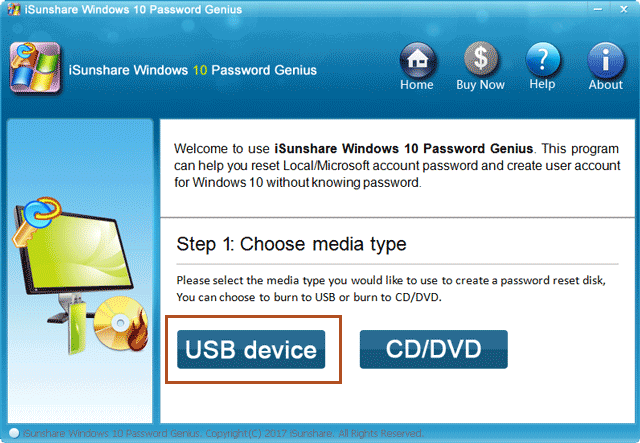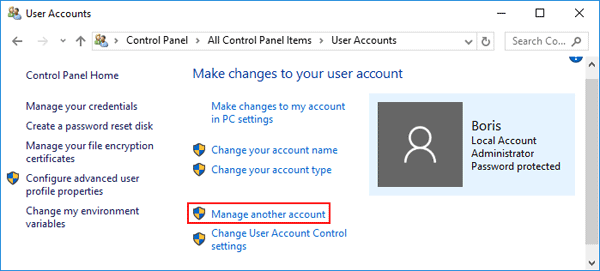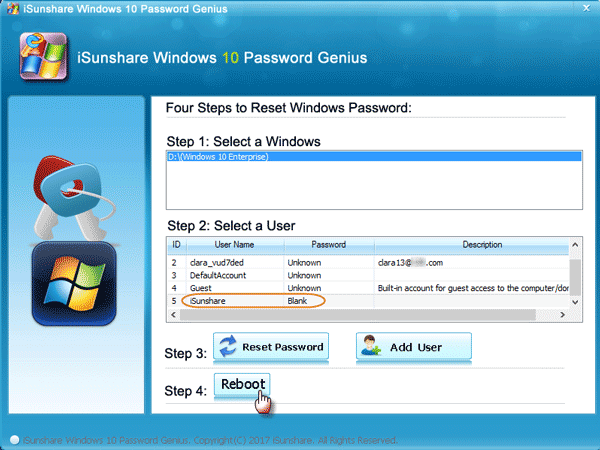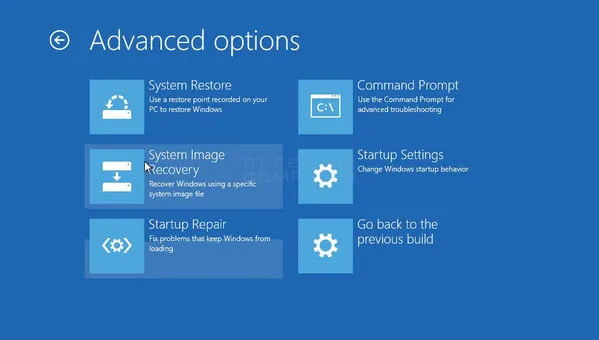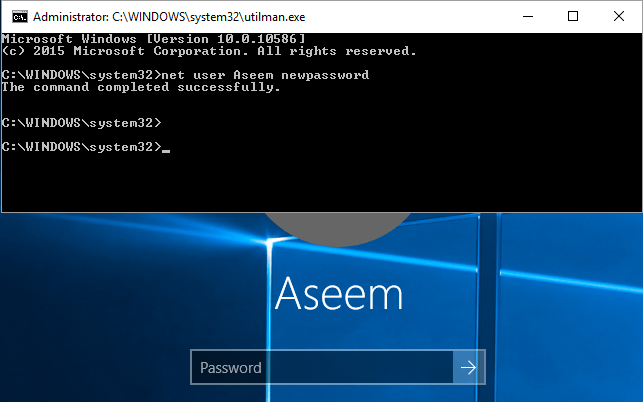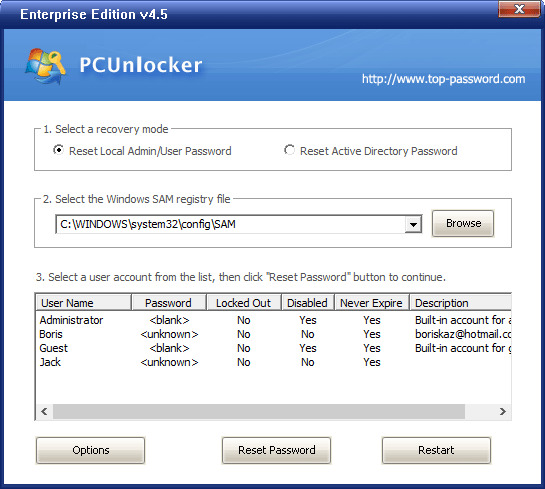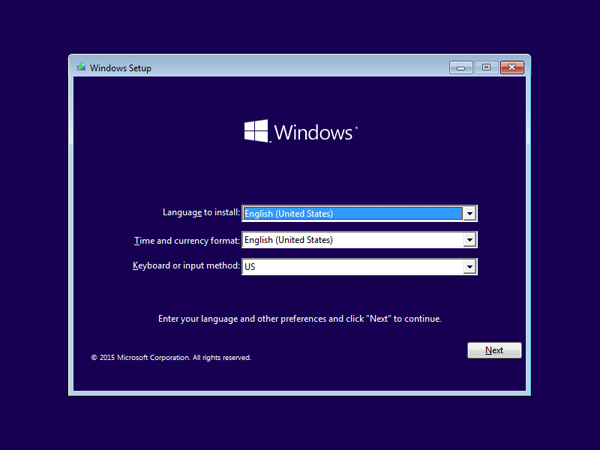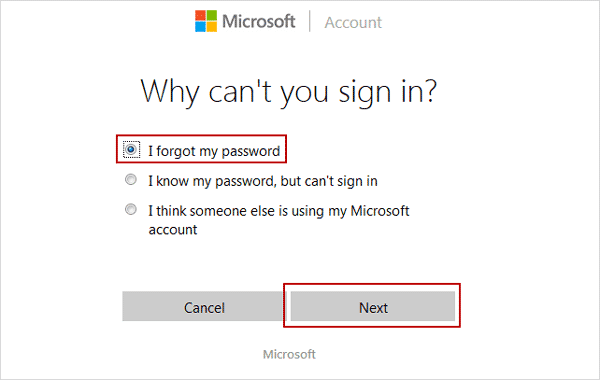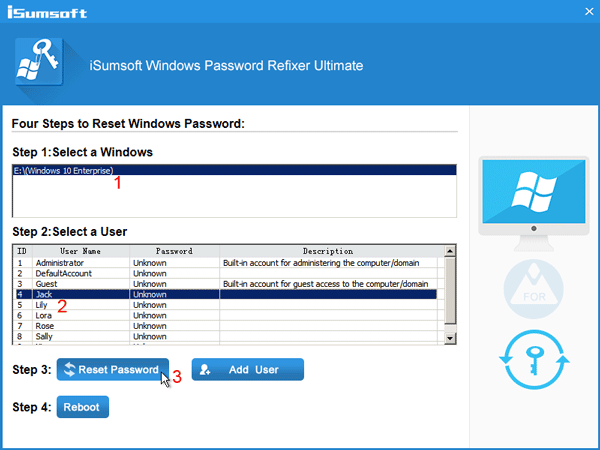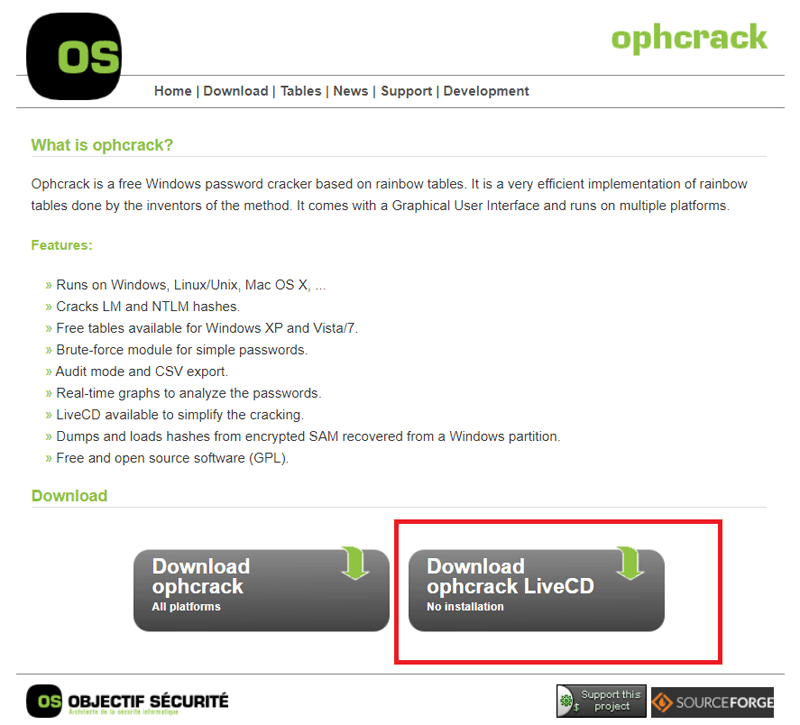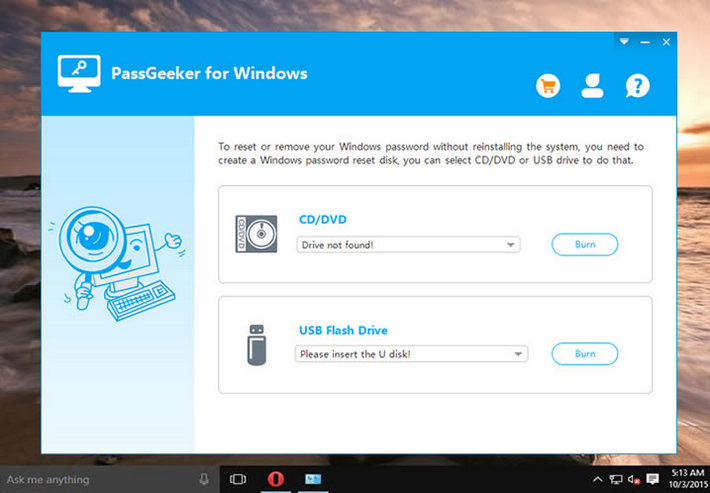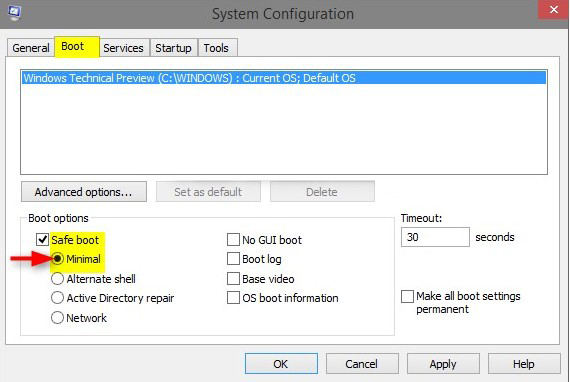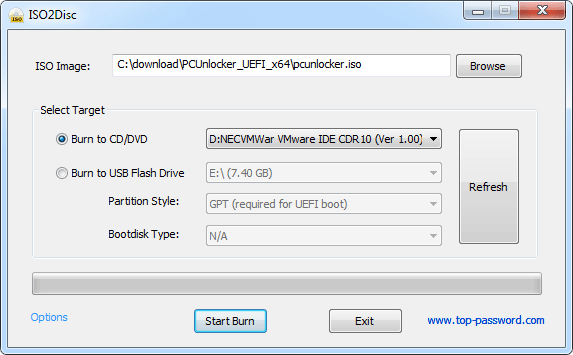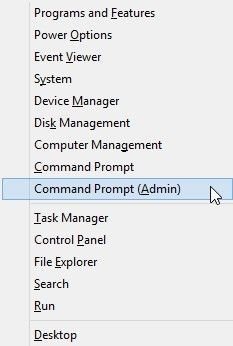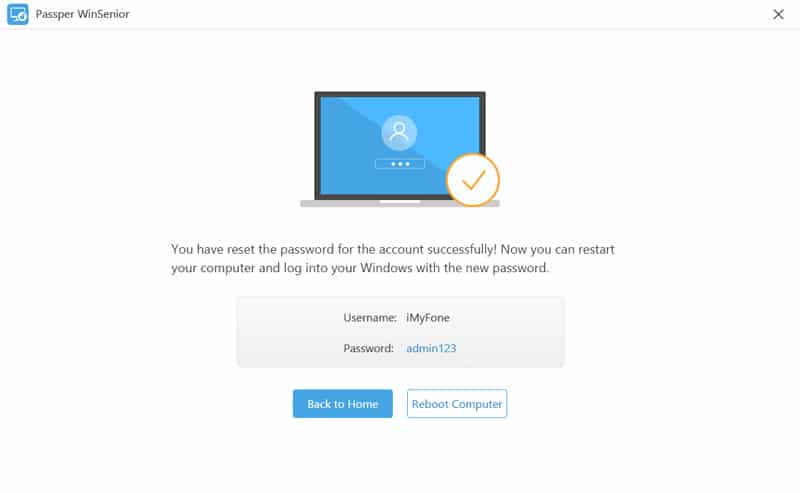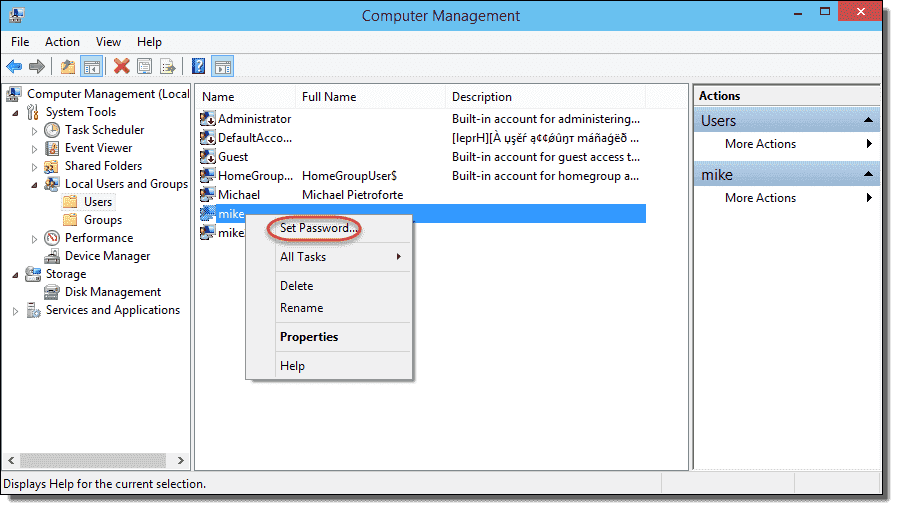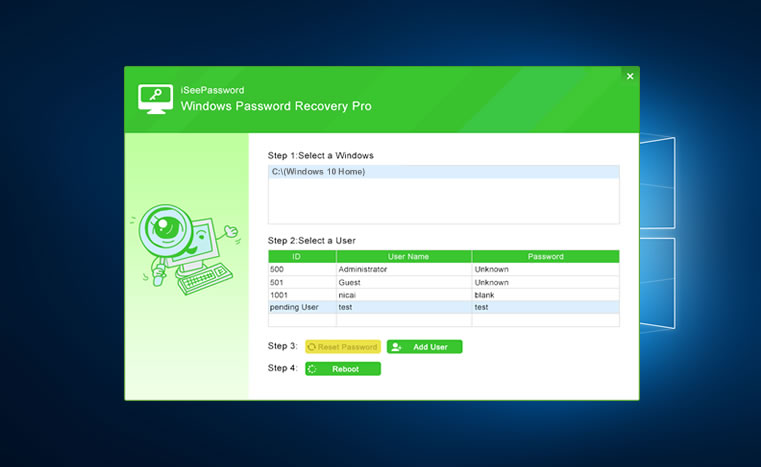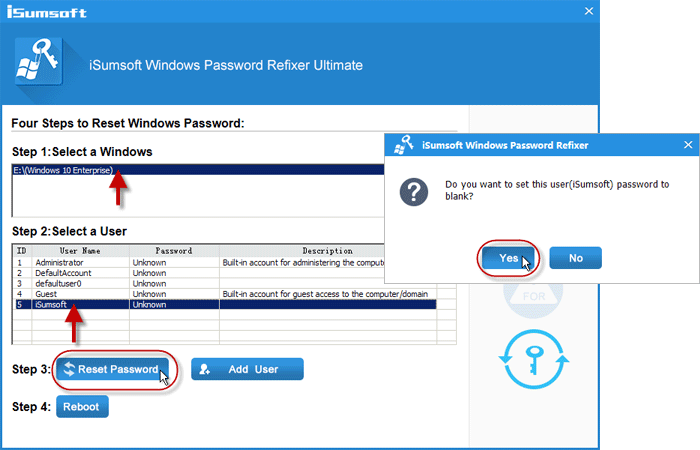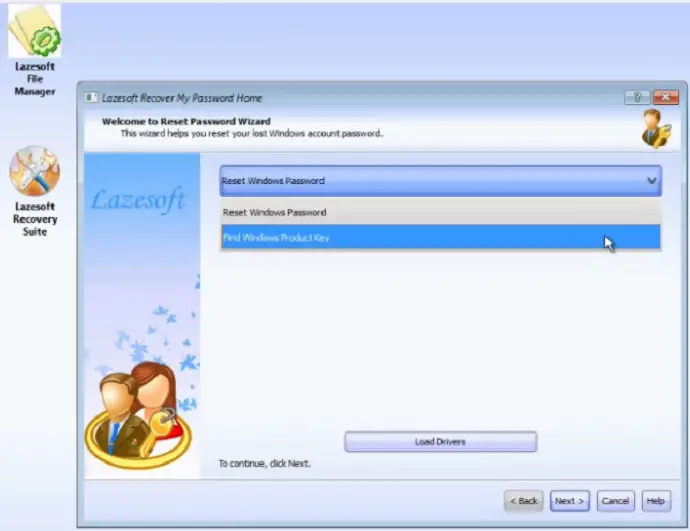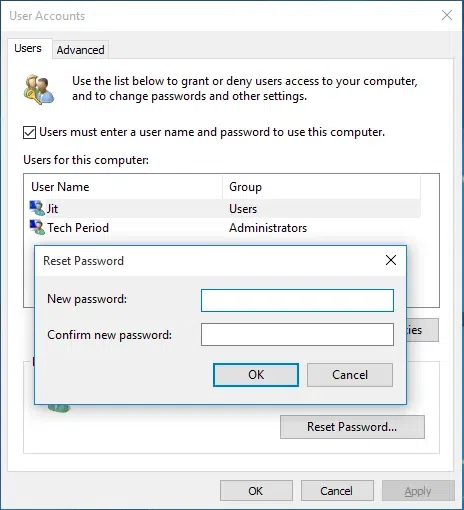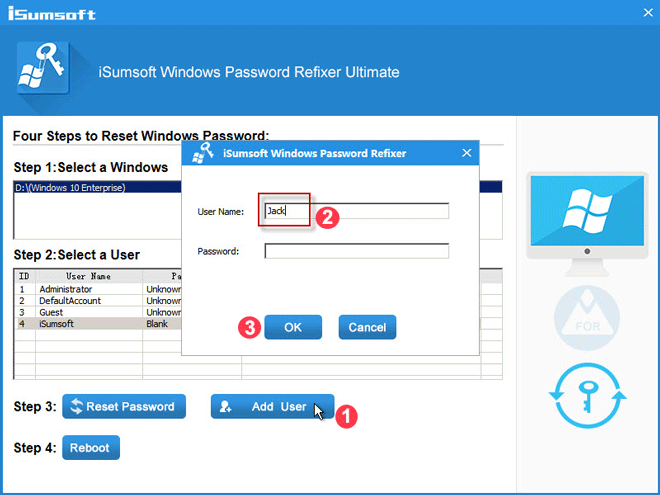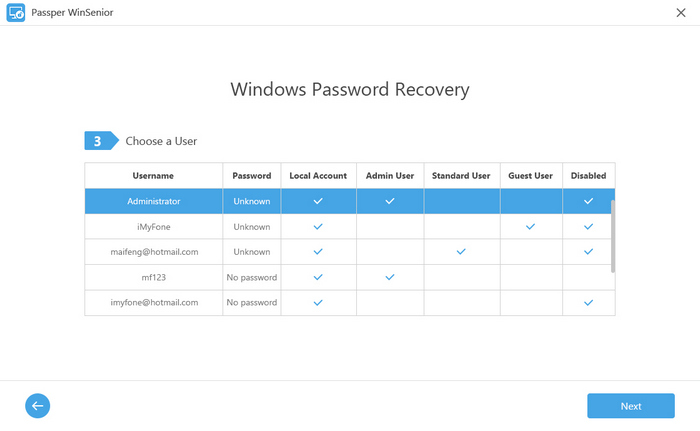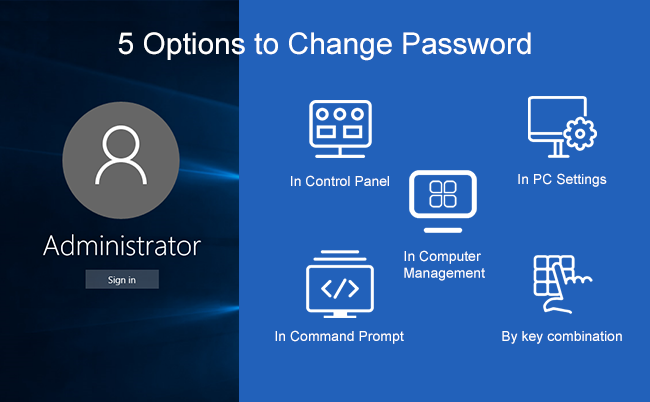How To Reset Windows 10 Password Using Command Prompt Without Disk

And once the command is executed you will see a message that says the command has completed successfully.
How to reset windows 10 password using command prompt without disk. How to reset windows 10 with command line. Windows system32 utilman. Windows system32 utilman. To reset windows 10 with reset this pc follow the instructions below.
Now let us concentrate on how to reset windows 10 password using command prompt. Rest assured one of the methods will help you out. This will bring up a command prompt. Windows system32 cmd.
Type systemreset cleanpc in an elevated command prompt and press enter. You can also use the features that come with windows reset this pc and refresh windows with windows iso file. Next i will use windows 10 as an example to show how to use these two methods to perform factory reset. So when you see this message then you can rest assured and feel relief as you have reset windows 10 administrator password without reset disk.
To restore utility manager afterwards exit the command prompt and then connect the installation disk with your windows 10 pc. Just need the help of windows installation disc sometimes called setup disk or system recovery disk. Before you go deeper into resetting windows 10 password using the command prompt it is imperative to know what is it first. So in addition to using command prompt for factory reset what other methods can you use to reset your computer.
Steps to reset windows 10 local admin password using command prompt. How to reset windows 10 password using command prompt. Use this command to check all user accounts on that computer. But if you have upgraded windows 7 to windows 8 10 and microsoft account is used on computer the command prompt would still only work for local account but not microsoft account.
If your computer cannot boot you can boot into recovery mode and select troubleshoot and then choose reset this pc method 4. From here we re going to use the command prompt to replace the utility manager at the login screen with cmd exe with the following commands. Actually you can still reset windows 10 forgotten local admin password using command prompt. Prepare windows 10 installation disc or installation usb.
After typing the windows 10 password reset command simply press the enter key. Windows 10 is accessible. Net user useraccount newpassword. Once you know which account you want to change the password for type the following command to reset password for a target user.